Load Third-party Netflix Subtitles
As a Netflix subscriber, you may find some shows or movies are geo-restricted in the specific countires/regions. After spending a bunch of time selecting a usable VPN to trick Netflix into thinking you are in the region the content is avaliable, you may then face another problem: the subtitle for the show in this region only supports the local language and you may not understand it (i.e., the show Solitary Gourmet only provides Janpanese subtitle in Janpan). Well, don’t be panic, here is a way to help you load any third-party subtitle when watching netflix and no plugins needed.
Please follow the steps below to find and load the subtitle:
- Find the third-part subtitle for the episode in the language you want. The subtitle file usually ends in
.assor.srtformat. - Convert the subtitle file into the
.dfxpformat that is compatible with Netflix. - Load the episode you are going to watch on Netflix.
- After the show starts to play, press the keyboard shortcut
shift + control + option/alt + Tto triger the subtitle uploading function. - Select the
.dfxpformat subtitle you just converted from local. - Then you are all set. The subtitle is now loaded and will be changing simultaneously as the show goes on (you can also find the subtitle you uploaded by clicking the subtitles icon in the lower-right corner).
- Enjoy the show 😎
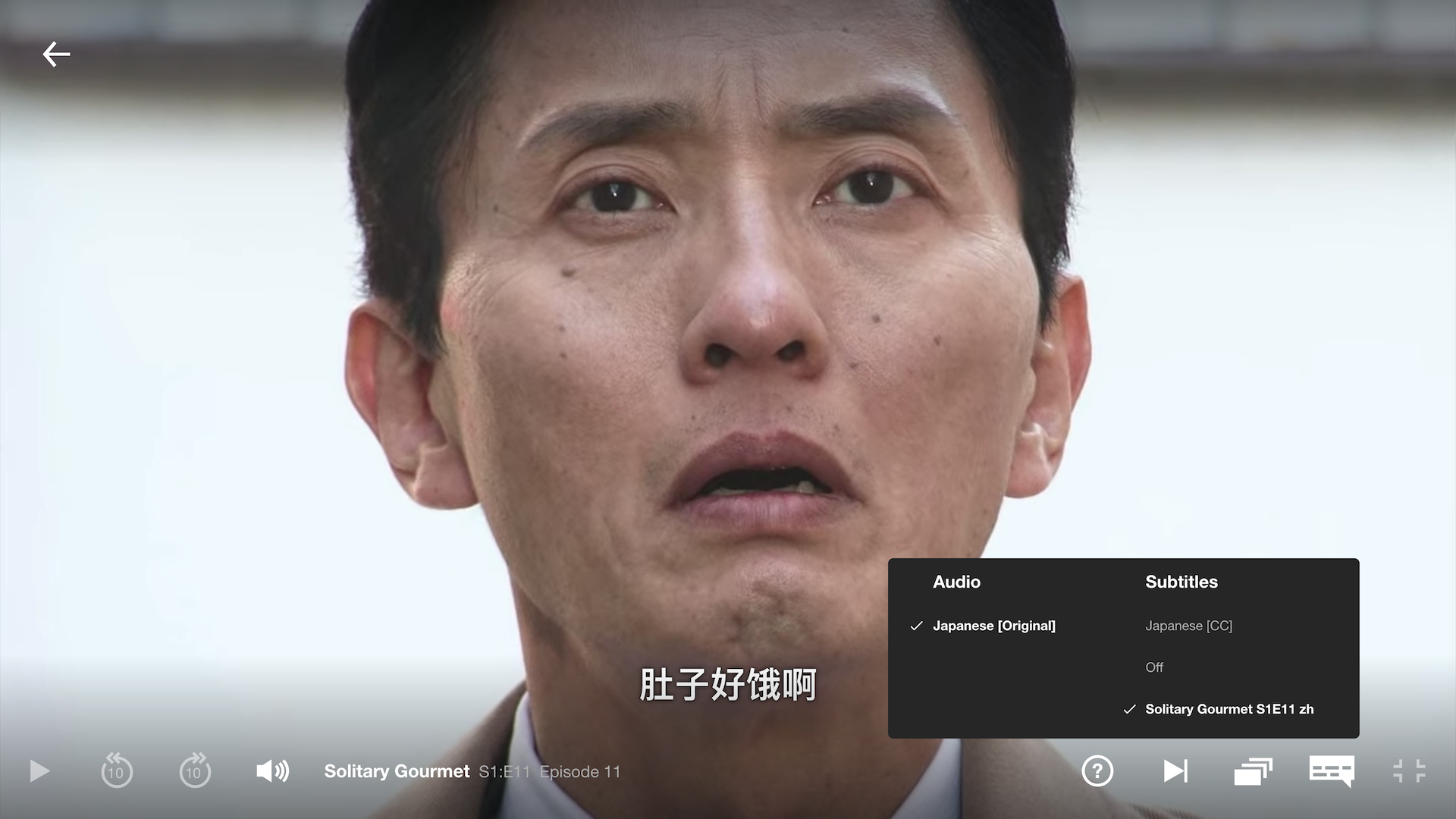 |
|---|
| Example for Solitary Gourmet |